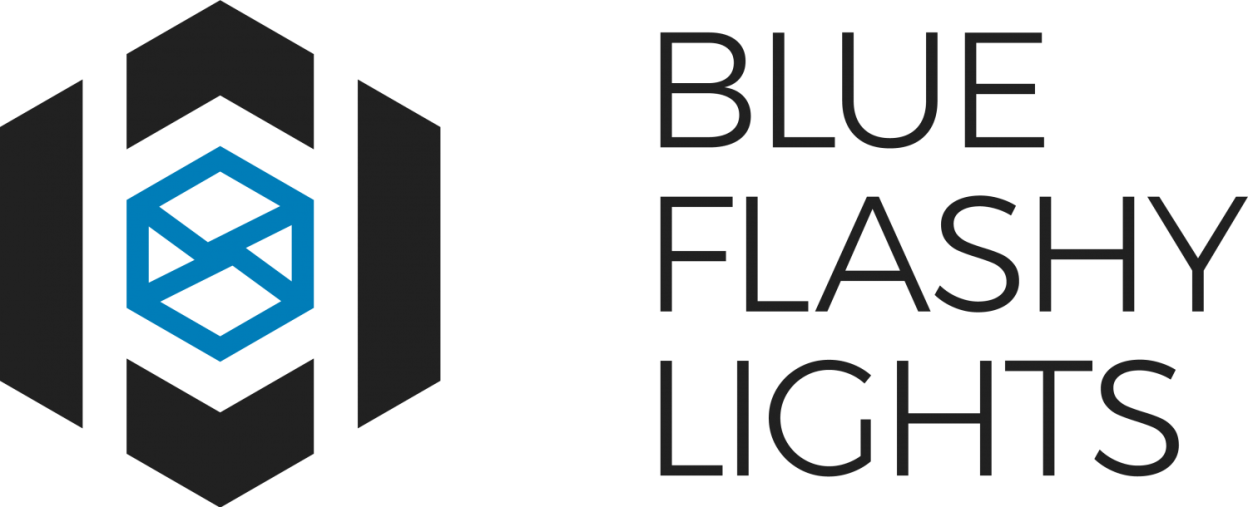After endlessly searching through Google (by endlessly I mean various searches with only scanning the first or second page and spending roughly about 2 – 3 minutes on each page), we bit the bullet and called Exagrid support to assist us with mounting a NFS share in VMware. This is what I learned from that experience.
- By default, Exagrid uses NFSv4 when using the directory path serverIPaddress:/NFSshare
- To mount this in VMware you need to force it to use NFSv3
- When trying to mount the share using simply /Backup we were receiving the following error:
-
NFS mount ip-address:mountpoint failed: The mount request was denied by the NFS server. Check that the export exists and that the client is permitted to mount it.
-
To mount the NFS share in VMware use the following path pre-fix in front of your share:
- /home1/shares/
- Example: my NFS share in Exagrid is Backup, so in VMware my path will be: /home1/shares/Backup
You should see that VMware is able to successfully add the NFS share as a datastore.