While installing Apache 2 on my Linux server, which runs Ubuntu 10.10, I came across this error:
chris@chrism-laptop:~$ sudo /etc/init.d/apache2 restart
* Restarting web server apache2
apache2: Could not reliably determine the server's fully qualified domain name,
using 127.0.1.1 for ServerName
To solve this problem simply issue this command:
sudo gedit /etc/apache2/httpd.conf
The file will be blank by default so don’t worry! Type this into the blank document and save:
ServerName localhost
Now, issue the restart command for apache.
sudo /etc/init.d/apache2 restart
Hope this helps!
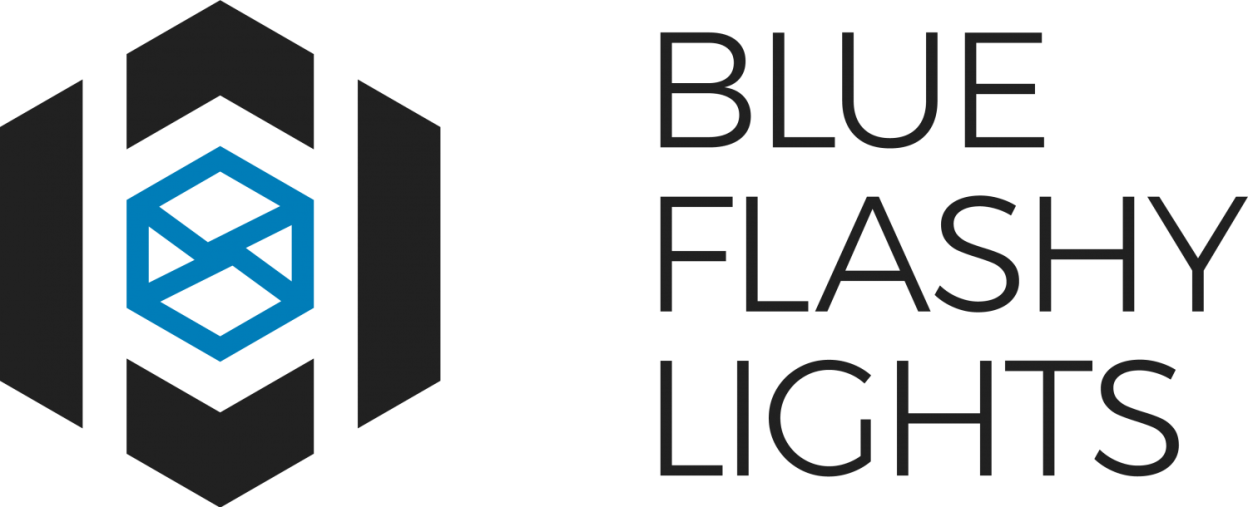
Thanx it helps..