Note: This is most useful in a LAN (Local Area Network) where the computer you are trying to wakeup is on the same router as you are. Wakeup packets get squashed when hopping routers.
Scenario: You have a computer in the same building as you are in and you would like to wake it up (from shutdown, standby, or sleep) without actually walking over to it and pressing the power button. (Assuming that this computer is on the same network as you are and uses the same gateway/router)
First, you will need Wakeup 1.01 which you can download here. Within the ZIP file you will find wakeup.exe. Copy that to a new folder C:\wakeup101\ (which you will create).
Next, open up a command prompt (START -> RUN -> CMD). Change the directory to the wakeup folder by using this command chdir C:\wakeup101\
Your command line should now read C:\wakeup101>. In order to wake up a computer you will use this command:
C:\wakeup101>wakeup MACADDRESS
Refer to the picture below for how I issued this command!

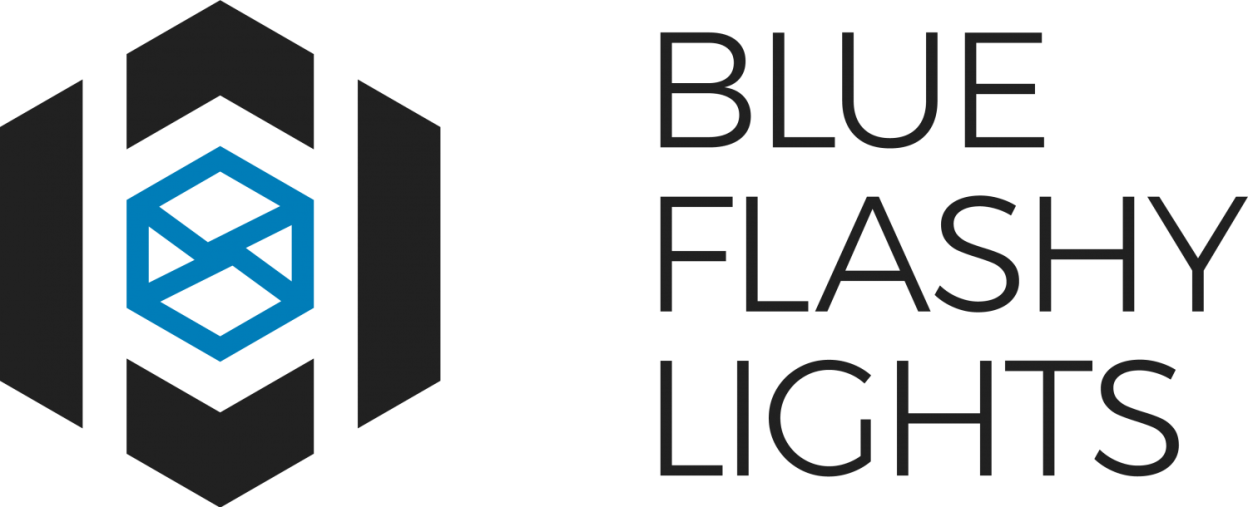
Works as intended.
Thank you 🙂