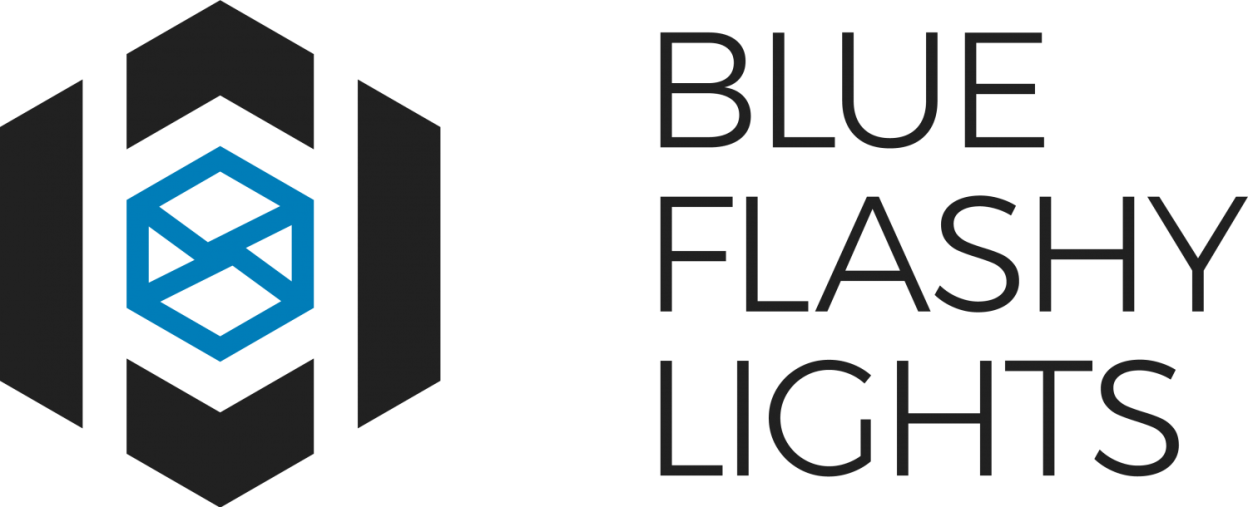One of the many benefits, besides time and amount of effort involved, of performing a remote log off via GUI rather than through a DOS prompt is that you actually see what it is you are doing. With this available, it is easier to perform a task of this caliber with minimal to no mistakes at all. This is especially beneficial and time preserving if you plan to do this over a WAN.
To open the dialog window
- click start
- click run
- type cmd and press enter
A black DOS looking window will open.
- Type shutdown -i and press enter.

Click add and type your computer name in the add computers box.
The computer name should appear as so: //yourcomputer
You can send the command to multiple computers by pressing enter after the name of each computer and typing the name of the next computer on the next line. Each computer needs to be on its own line.
Click OK when you are finished adding the computer(s) you want to send the command to.
Under what do you want these computers to do: tell it to shutdown, restart, or logoff.
If you want a box to popup on the computer(s) you are sending the command to that lets them know the computer is about to shutdown, restart, or logoff in X many seconds leave warn users of the action checked off. If you want to change how many seconds to countdown before performing the action you can change that next to seconds.
You can tell a user on the computer you are about to perform the action on why you are performing that action by typing your message in under comment.
Click OK to send the command to the computer(s).